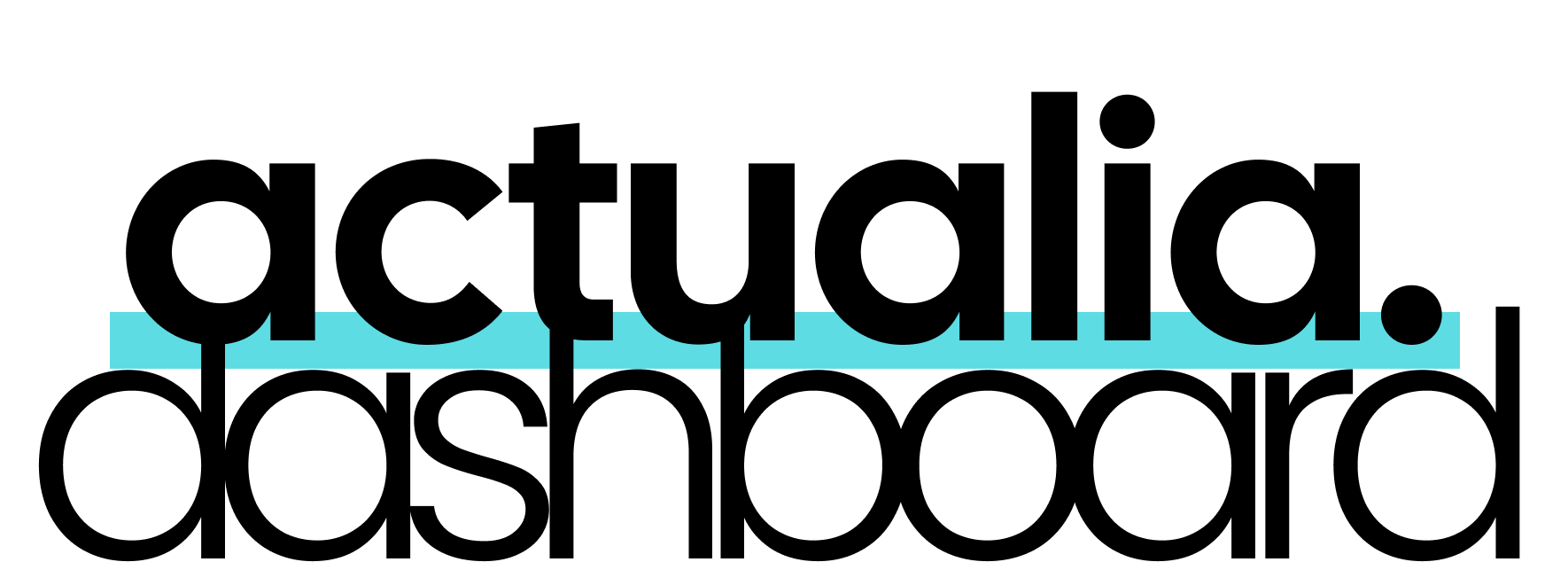Article Keyword Network
Explore the relationships between keywords in our articles. This interactive network visualization allows you to see how different topics are connected, helping you discover new insights and connections within our content.
How to use the Keyword Network tool
Use the Keyword Network tool by first selecting a date to fetch articles. Choose specific news providers or leave it blank to include all. Optionally, load and filter by NER labels like PERSON or ORG to focus the graph. Click "Load Selected Providers" or "Load All Articles" to generate a 3D graph where nodes represent entities and links show co-occurrences. Hover or click links to view related articles. Use your mouse to navigate the graph, and click the minimize button to exit visualization mode.